Apple iPad Air 13
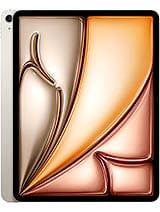
Gadget Hilights
Display
Camera
Chipset
Battery
📒 About
The Apple iPad Air 13-inch (M2, 2024) marks a significant evolution in the iPad Air lineup, introducing a larger display option for the first time. Powered by Apple’s M2 chip, this model offers enhanced performance, making it a versatile device for both productivity and entertainment. The expansive 13-inch Liquid Retina display provides ample space for multitasking, creative work, and immersive media consumption. With support for accessories like the Apple Pencil Pro and Magic Keyboard, the iPad Air 13-inch bridges the gap between a tablet and a laptop, catering to a wide range of user needs.
Apple iPad Air 13 : Features and Technical Specifications
ℹ️ General Info
🏤 Body & Design
😀 Features
🖥️ Display
📸 Primary Camera
🤳Front Camera
⚙️Hardware
📅 Software
💾 Memory
🔋 Battery
📶 Network
🎧Audio
🔗 Connectivity
🌡️Sensors
⭐⭐⭐ Review & Analysis of Apple iPad Air 13
The Apple iPad Air 13-inch (M3) stands out as a premium tablet offering a balance between performance and portability. Its large display, powerful M3 chip, and compatibility with accessories like the Apple Pencil Pro and Magic Keyboard make it a compelling choice for users seeking a versatile device for work, creativity, and entertainment.
“A near-perfect blend of power, portability, and value, the iPad Air 13-inch (M3) is the ideal choice for users who want pro-level performance without the iPad Pro’s premium price tag.”
✅ The Good (Pros) 👍
- Powerful M3 Chip
- Large 13-inch Liquid Retina Display
- Apple Pencil Pro & Magic Keyboard Support
- Slim and Lightweight Design
- Long Battery Life Up to 10 hours
- High-Quality Camera Setup, front camera is great for video calls.
- Wi-Fi 6E & Bluetooth 5.3
- Multiple Storage Options (128GB to 1TB)
❌ The Bad (Cons) 👎
- No Face ID, Still relies on Touch ID in the power button.
- 60Hz Display (Not ProMotion), Lacks the 120Hz refresh rate found in iPad Pro models.
- Pricey Accessories Sold Separately. Apple Pencil Pro and Magic Keyboard are not included and are expensive.
- No Mini-LED or OLED Display, Uses standard LCD instead of the advanced display tech in the iPad Pro.
- May Be Overkill for Casual Users, Cheaper iPads (like iPad 10th Gen) are more than enough for basic tasks.
🧑💼 Who Should Buy ?
👨💻 1. Professionals on the Go
- Why: The M3 chip offers MacBook-level performance in a thin and lightweight design.
- Best For: Designers, architects, coders, and digital nomads using productivity apps like Microsoft 365, Notion, or Adobe Creative Cloud.
- Key Perks: Apple Pencil Pro and Magic Keyboard support.
🎨 2. Creative Artists and Designers
- Why: The large 13-inch Liquid Retina display paired with M3’s power is ideal for sketching, photo editing, and light video editing.
- Best For: Digital artists, illustrators, and YouTubers.
- Key Perks: Apple Pencil Pro with haptic feedback + 120Hz-like responsiveness.
📚 3. Students and Researchers
- Why: Great note-taking (especially with Apple Pencil), multitasking for research, and reading PDFs/books on a big screen.
- Best For: College/university students in engineering, medicine, or arts.
- Key Perks: 8GB RAM for smooth multitasking, long battery life, lightweight for backpacks.
📈 4. Business Executives
- Why: Runs presentations, video conferencing, and office tools seamlessly.
- Best For: Corporate professionals and business owners.
- Key Perks: Center Stage for video calls, Wi-Fi 6E, Magic Keyboard turns it into a laptop alternative.
👪 5. Families & Media Lovers
- Why: Big screen for binge-watching, family games, FaceTime, and educational apps for kids.
- Best For: Shared household use.
- Key Perks: Great speakers, excellent battery life, parental controls via Screen Time.
❌ Who Might Not Need It:
- Casual users who just want to browse the web, stream shows, or check emails. The iPad 10th Gen or iPad Mini could be more cost-effective.
- Professionals needing pro-level workflows like 4K video editing or complex 3D modeling – for that, the iPad Pro M4 is a better fit.
🙋♂️ Frequently Asked Questions !
❓1. Is the iPad Air 13-inch (M3) good for students?
Yes. It’s perfect for students due to its lightweight design, powerful performance, long battery life, and support for Apple Pencil Pro for note-taking and annotations.
❓ 2. What’s the difference between iPad Air (M3) and iPad Pro (M4)?
- iPad Air M3 uses an LCD screen and lacks ProMotion (120Hz).
- iPad Pro M4 features OLED, Face ID, better cameras, and faster performance — but at a higher price.
❓ 3. Can I use the Apple Pencil Pro with iPad Air (M3)?
Yes. The iPad Air M3 fully supports the Apple Pencil Pro, including features like barrel roll, haptic feedback, and squeeze gestures.
❓ 4. Does it support external displays and Stage Manager?
Yes. With the M3 chip, it supports Stage Manager and external display output via USB-C for enhanced multitasking.
❓ 5. Is the 13-inch size too big for casual users?
Not necessarily. While it’s larger than the standard iPad, the thin and light design still makes it comfortable to use, especially for media consumption and multitasking.
❓ 6. What storage options are available?
128GB, 256GB, 512GB, and 1TB — suitable for everything from light usage to heavy-duty creative work.
❓ 7. Does the iPad Air (M3) have cellular connectivity?
Yes, there are Wi-Fi only and Wi-Fi + Cellular variants available, depending on your needs.
❓ 8. Is it worth upgrading from the iPad Air (M2)?
If you want better performance, slightly improved battery efficiency, and futureproofing with the M3 chip — yes, especially if you do creative or multitasking work.
