Floppy Disk – The Original Portable Storage
The floppy disk (or “diskette”) was the primary way to store and transfer digital files from the 1970s to early 2000s before USB drives and cloud storage took over.
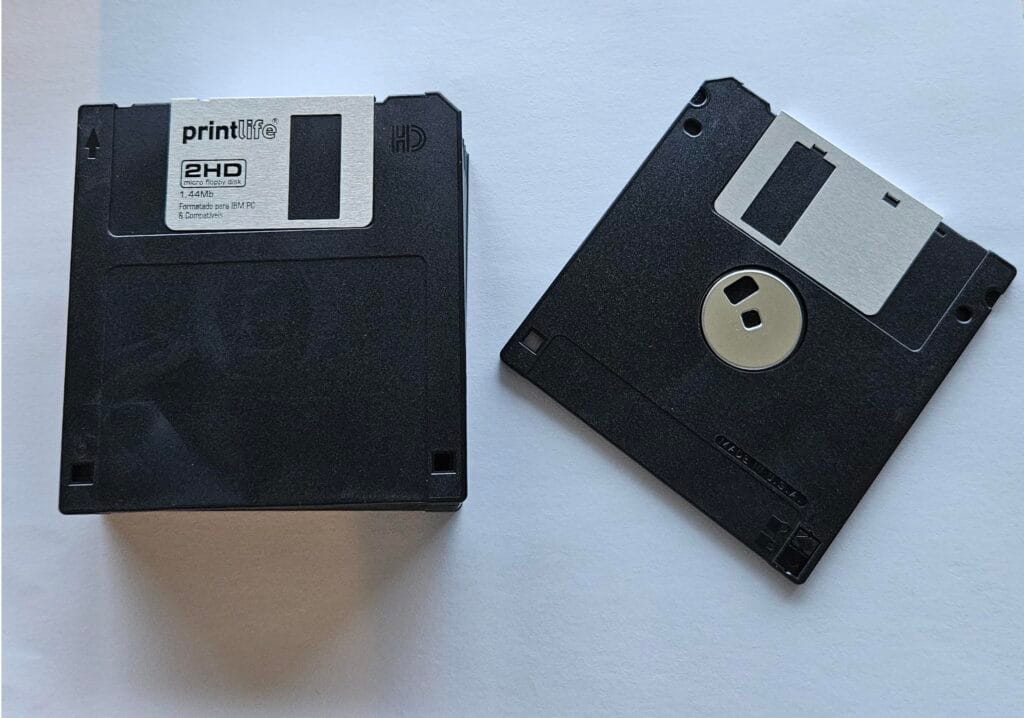
📀 Types of Floppy Disks
| Type | Size | Storage | Era |
|---|---|---|---|
| 8-inch | 8″ (200mm) | 80 KB–1.2 MB | 1970s (Mainframes) |
| 5.25-inch | 5.25″ (133mm) | 360 KB–1.2 MB | 1980s (PCs like Apple II, IBM PC) |
| 3.5-inch | 3.5″ (90mm) | 720 KB–1.44 MB | Late 1980s–2000s (Most common) |
👉 Fun Fact: The “floppy” name comes from the flexible magnetic disk inside (even though 3.5″ disks had a hard shell).
💾 How Floppy Disks Worked
- Magnetic storage (data written via read/write head).
- Required a floppy disk drive (FDD) to read/write.
- Slow transfer speeds (~50 KB/s).
🖥️ Uses of Floppy Disks
✅ Early PC software (Windows 95 install disks).
✅ Saving documents (Word, Excel files).
✅ Booting old computers (DOS, early macOS).
✅ Gaming (Classic PC & console games).
⚠️ Why Did Floppy Disks Die?
❌ Tiny storage (1.44 MB = ~1 MP3 song).
❌ Fragile (easily corrupted by magnets, heat, dust).
❌ Replaced by CDs (1990s) → USB drives (2000s) → Cloud (2010s).
🔧 Can You Still Use Floppy Disks Today?✅ Yes, but…
- Modern PCs lack floppy drives (need USB external drive).
- Disks degrade over time (magnetic decay).
- Used mainly for retro computing & data recovery.
🛠️ How to Read Old Floppy Disks
- USB Floppy Drive (~$20 on Amazon) – Plug into a modern PC.
- Old PC with FDD – If you have a vintage computer.
- Data Recovery Services – For corrupted disks.
📉 The Legacy of Floppy Disks
- Save icon (💾) is still a floppy disk!
- Some industrial machines still use them (legacy systems).
- Retro tech collectors love them.
💡 Did You Know?
The last major PC with a floppy drive was the Dell OptiPlex (2011).
Need help recovering files from an old floppy? Ask me! 😊
