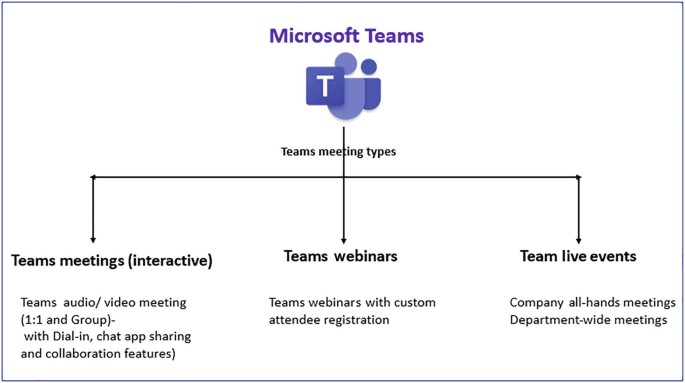Microsoft Teams has become a central hub for collaboration, and what better way to collaborate than through meetings? But with the rise of remote and hybrid work, a one-size-fits-all meeting approach just doesn’t cut it anymore. Teams offers different meeting formats to cater to various needs. Let’s dive into the three main types of meetings in Teams and how to leverage them effectively:
1. Meetings: Your All-Purpose Collaboration Hub
Meetings are the bread and butter of Teams. They offer audio, video, and screen sharing capabilities, perfect for brainstorming sessions, project updates, client calls, and anything in between.
- Key features:
- Up to 1,000 participants for video conferencing and audio calling.
- Screen sharing for presentations, live demonstrations, and collaborative editing.
- Recording capabilities to capture discussions and share them with those who couldn’t attend.
- Real-time chat for quick questions and side discussions.
- Best suited for: Brainstorming sessions, project discussions, team check-ins, client calls, interview panels.
2. Webinars: Broadcasting Your Message to a Large Audience
Webinars are ideal for situations where you need to broadcast information to a large audience, think company-wide announcements, training sessions, or lectures.
- Key features:
- Up to 10,000 attendees in view-only mode.
- Presenter controls to manage who can speak, share screens, and use other features.
- Q&A functionalities for audience interaction.
- Polling and surveys to gather real-time feedback.
- Best suited for: Company-wide announcements, training sessions, product launches, lectures, virtual conferences.
3. Town Halls: Fostering Open Communication and Engagement
Town halls are designed to facilitate open communication between leadership and a large employee base. They provide a platform for leaders to share information, answer questions, and foster a sense of community.
- Key features:
- Similar to webinars in terms of attendee capacity.
- Town hall mode allows for designated panelists and audience members with raised hands.
- Features like applause and live reactions to create a more engaging experience.
- Best suited for: Company announcements, leadership Q&A sessions, department updates, employee engagement initiatives.
Choosing the Right Meeting Type
The type of meeting you choose depends on the size of your audience, the purpose of the meeting, and the level of interaction you need. Here’s a quick cheat sheet:
- Need a small, interactive gathering? Go for a regular meeting.
- Broadcasting to a large audience? Opt for a webinar or Townhall. They cater to larger audiences.
- Facilitating open communication with a large group? Choose a town hall.
- Content sharing: All meeting types allow screen sharing, but webinars might have a more formal presentation style.
- Level of interaction: Meetings facilitate open discussions, webinars are more presenter-driven, and town halls offer a balance between the two.
Beyond the Meeting Type
Regardless of the format you choose, Teams offers features to optimize your meetings:
- Meeting recordings: Capture key discussions for future reference.
- Live captions and transcripts: Enhance accessibility and provide follow-up materials.
- Polls and Q&A: Encourage audience participation and gauge understanding.
Pro Tip: Utilize Teams’ recording and transcription functionalities to capture key takeaways and share them with attendees for future reference.
By understanding the different meeting types in Microsoft Teams, you can choose the most appropriate format to achieve your collaboration goals and keep your virtual teams connected and engaged.
You may also like reading How to Schedule Chat Messages in Microsoft Teams