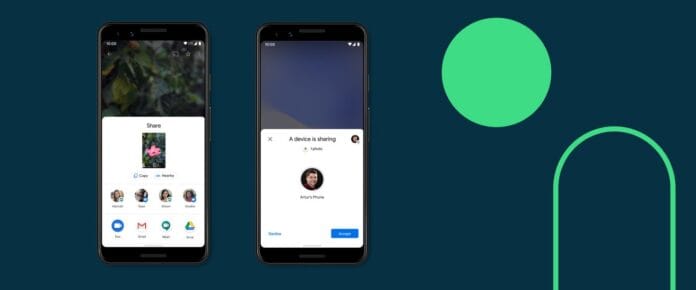In today’s digital age, knowing how to save and share files in Android phones is essential for productivity, communication, and convenience. Whether you’re a student, professional, or casual user, this guide will help you handle files effortlessly using built-in features and smart apps.
📂 How to Save Files in Android Phones
Android makes it easy to download, store, and manage files. Here’s how:
✅ 1. Download Files from the Internet or Apps
- When you tap a file (PDF, image, video, etc.) on a website or app, it usually downloads directly to your Downloads folder.
- Use the Files by Google app or your phone’s File Manager to access it.
✅ 2. Save Attachments from Emails or Messaging Apps
- In Gmail, tap on the attachment > Select Download.
- In WhatsApp or Telegram, long-press the file > Tap the download arrow to save it to your device.
✅ 3. Save Photos and Videos
- Photos captured with your phone’s camera are saved automatically in the DCIM > Camera folder.
- Screenshots are stored in the Pictures > Screenshots folder.
✅ 4. Use Cloud Storage for Backup
- Save files to Google Drive or OneDrive for easy access across devices.
- Open the app > Tap + (Add) > Upload > Choose the file from your phone.
🔄 How to Share Files from Android Phones
Sharing files is just as simple. Here are the most common ways:
📡 1. Share Using Nearby Share (or Quick Share on Samsung)
- Open the file > Tap Share > Choose Nearby Share.
- Select the nearby device. Accept the request on the receiver’s device.
- Ideal for offline sharing between Android devices.
📧 2. Share via Email or Chat Apps
- Use Gmail, WhatsApp, Telegram, or Messages.
- Tap the attachment icon (📎) > Choose the file > Send.
- Great for sharing documents, photos, or videos quickly.
🔗 3. Share Using Google Drive
- Upload the file to Google Drive > Tap the 3-dot menu > Tap Share.
- Add email addresses or copy the shareable link to send via any platform.
🔌 4. Share via USB to PC
- Connect your phone to a PC using a USB cable.
- Choose “File Transfer” mode.
- Copy and paste files between devices.
🔄 5. Use File Transfer Apps
- Try SHAREit, Send Anywhere, or Xender for fast sharing, especially large files or apps.
⚙️ Pro Tips for Easy File Management
- 🔄 Organize: Use folders in the File Manager to keep things neat.
- ☁️ Backup: Regularly upload important files to cloud storage.
- 🗜️ Compress: Use apps like ZArchiver to zip large files before sharing.
- 🔍 Search: Use the search bar in “Files by Google” to locate files instantly.
📌 Final Thoughts
Understanding how to save and share files in Android phones helps you make the most of your device. With built-in tools like Nearby Share and Google Drive, plus smart file managers and sharing apps, file handling becomes fast and seamless.
Whether you’re backing up work documents, sending photos to friends, or transferring videos to a PC, Android gives you all the flexibility you need.