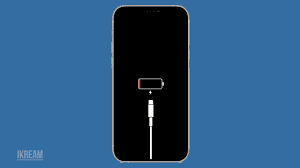🔋 Why Your Phone Not Charging Is a Big Deal
A phone that won’t charge can bring your digital life to a halt—no calls, no texts, no maps, no apps. Whether you’re using an iPhone, Android, Samsung Galaxy, or any other modern smartphone, a charging issue can be frustrating and stressful.
In this guide, we explore 10 common reasons why your phone is not charging and offer practical fixes to get it back to full power—fast. Let’s dive in.
1. ⚡ Faulty Charging Cable
Problem: The most common reason for a phone not charging is a damaged or frayed charging cable.
Fix:
- Try a different cable.
- Inspect for visible wear and tear, especially near the USB or Lightning connector.
- Use certified accessories (MFi for iPhone, USB-IF for Android).
SEO Tip: Many users search “why won’t my phone charge with my charger?”—mention compatibility issues for visibility.
2. 🔌 Defective Charging Adapter
Problem: A faulty charging brick (adapter) might not be delivering the required power.
Fix:
- Plug into a different adapter.
- Use a branded adapter compatible with your phone’s power output (e.g., 18W, 25W, 33W).
- Avoid cheap or knockoff chargers that don’t meet safety standards.
3. 🧹 Dirty or Blocked Charging Port
Problem: Dust, lint, or debris inside the port can prevent a proper connection.
Fix:
- Power off your phone.
- Gently clean the port using a toothpick or a soft brush.
- Avoid using metal pins or water.
Pro Tip: Use a flashlight to inspect the port before cleaning.
4. 🔋 Battery Health Issues
Problem: Old or degraded batteries charge slower or may not charge at all.
Fix:
- Check battery health in settings (for iPhone: Settings > Battery > Battery Health).
- If battery health is below 80%, consider replacing it.
- Visit a certified service center for battery diagnostics.
5. 🌡️ Overheating or Cold Temperature
Problem: Extreme temperatures (hot or cold) can temporarily disable charging.
Fix:
- Let your phone cool down or warm up naturally before trying again.
- Avoid charging while using power-heavy apps (gaming, video editing, etc.).
- Remove phone cases that trap heat.
6. 💾 Software Glitches or Bugs
Problem: A frozen OS or software bug may prevent charging recognition.
Fix:
- Restart your phone.
- Perform a soft reset or safe mode boot to rule out third-party apps.
- Check for pending system updates and install them.
SEO Integration: Mention “phone not charging after update” to capture related searches.
7. ⚙️ Charging Port Damage (Physical or Water)
Problem: The port might be bent, broken, or exposed to water, especially USB-C ports.
Fix:
- Inspect for loose connections or wobbling.
- If water damage is suspected, place your phone in a dry place for 24 hours (avoid rice—it can cause more damage).
- For physical damage, consult a repair professional.
8. 🛡️ Power Saving or Battery Management Settings
Problem: Some phones disable charging temporarily to protect battery health (e.g., “Optimized Charging” in iPhones or “Battery Protection” in Android).
Fix:
- Review battery settings.
- Turn off “Optimized Charging” if you need immediate charging.
- Disable third-party battery saver apps.
9. 🔌 Wireless Charging Issues
Problem: If you’re using a wireless charger, misalignment or incompatibility may cause the issue.
Fix:
- Ensure your phone is correctly positioned on the charging pad.
- Use a Qi-certified wireless charger.
- Remove thick or metal phone cases.
Helpful Hint: Not all phones support fast wireless charging—check device specs.
10. 📱 Firmware or Hardware Failure
Problem: A deep software failure or internal hardware issue might block charging.
Fix:
- Boot into recovery mode (Android) or DFU mode (iPhone) for system repair.
- Perform a factory reset as a last resort (back up your data first).
- Visit an authorized service center for diagnostics.
✅ Bonus Tips to Keep Your Phone Charging Smoothly
- Use original or certified charging accessories.
- Don’t charge your phone overnight every day—it shortens battery life over time.
- Keep software up to date to benefit from battery optimization patches.
- Avoid charging from public USB ports (risk of malware or poor voltage).
📌 Final Thoughts: When to Seek Professional Help
If your phone still won’t charge after trying the above solutions, it’s time to:
- Visit a certified technician or authorized service center.
- Check warranty status—many manufacturers offer free battery replacement within the first year.
Don’t let a dead phone derail your day—understand the problem, apply the fix, and you’re back in business!
🔍 Frequently Asked Questions (FAQs)
Q1: Why is my phone charging slowly?
A: Likely due to a low-power adapter, damaged cable, or background apps consuming power.
Q2: How do I know if my phone’s charging port is damaged?
A: If the cable feels loose or requires wiggling, your port may need repair.
Q3: Can software updates fix charging issues?
A: Yes. Some updates patch battery-related bugs or optimize charging behavior.
Q4: Is wireless charging safe?
A: Yes, but use certified Qi chargers and align your device properly.
🧲 Solution for you if you are facing these issues….
- phone not charging.. fix
- why won’t my phone charge
- phone charging port issue
- battery not charging solution
- Android/iPhone not charging
- mobile charging problem