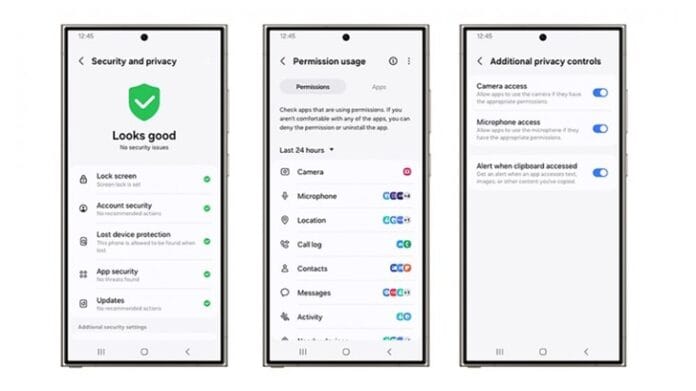Your Android phone holds personal data, banking info, and private messages—so keeping it secure is crucial. This quick guide covers essential security & privacy settings to protect your device from hackers, trackers, and malware.
🔒 10 Must-Do Android Security Settings
1. Enable Google Play Protect
✅ Scans apps for malware before & after installation.
How to turn on:
- Settings > Security > Google Play Protect > Enable Scan apps with Play Protect.
2. Use a Strong Lock Screen
🚨 Avoid swipe or pattern locks—they’re easy to bypass.
Best options:
- Fingerprint or Face Unlock (if available)
- Strong PIN (6+ digits) or Password
How to set up:
- Settings > Security > Screen lock
3. Turn On Find My Device
📍 Track, lock, or erase your phone if lost/stolen.
How to enable:
- Settings > Security > Find My Device > Turn on
4. Disable Unknown Sources (Prevent Malware)
⚠️ Only allow app installs from Google Play (unless sideloading trusted APKs).
How to disable:
- Settings > Security > Install unknown apps > Disable for all apps
5. Review App Permissions
🔍 Stop apps from accessing your camera, mic, or location unnecessarily.
How to check:
- Settings > Privacy > Permission manager
- Revoke unnecessary permissions (e.g., TikTok doesn’t need constant location access).
6. Enable 2FA for Google Account
🔐 Adds an extra login step (SMS or Authenticator app).
How to set up:
- Settings > Google > Manage your account > Security > 2-Step Verification
7. Encrypt Your Phone (If Not Done Already)
🔒 Protects data if phone is stolen.
How to check:
- Settings > Security > Encryption & credentials > Encrypt phone
8. Disable Ad Tracking
📛 Stop advertisers from collecting your data.
How to opt out:
- Settings > Google > Ads > Opt out of Ads Personalization
9. Use a VPN on Public Wi-Fi
🌐 Prevent hackers from snooping on your traffic.
Best free VPNs:
- ProtonVPN (unlimited data)
- Windscribe (10GB/month free)
10. Automatically Lock Your Phone
⏱️ Prevent unauthorized access if left unattended.
How to set up:
- Settings > Security > Screen lock > Auto-lock after 30 sec/1 min
🛡️ Bonus Privacy Tips
✔ Disable “Ok Google” voice detection (if not used).
✔ Clear browsing history & cookies regularly.
✔ Check for Android updates monthly (security patches).
🚨 What to Do If Your Phone Is Hacked?
- Change all passwords (Google, banking, social media).
- Remove suspicious apps.
- Enable factory reset if needed.
🔗 More Security Guides:
- Best Antivirus Apps for Android
- How to Spot Fake Apps on Google Play
- Secure Messaging Apps Like Signal
📢 Did this help? Share with friends to keep their phones safe!
#AndroidSecurity #PrivacyTips #TechSafety
SEO Optimized For:
- “Best Android security settings”
- “How to protect my Android phone”
- “Android privacy tips 2024”
- “Stop hackers on Android”