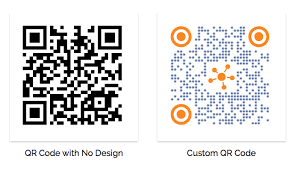
QR Code (Quick Response Code)
A QR Code is a type of 2D barcode that stores information in a square grid of black and white pixels. Unlike traditional 1D barcodes, QR codes can hold much more data and are easily scanned by smartphones and cameras.
🔹 How QR Codes Work
- Data Encoding: Text, URLs, contact info, or other data is converted into a QR pattern.
- Scanning: A smartphone camera or QR scanner reads the code.
- Decoding: The scanner processes the pattern and extracts the stored information.
🔹 Types of QR Codes
| Type | Description | Example Use |
|---|---|---|
| Static QR Code | Fixed data (cannot be changed after creation) | Business website link, Wi-Fi password |
| Dynamic QR Code | Editable even after printing (tracks scans) | Marketing campaigns, payment links |
| vCard QR | Stores contact details | Digital business cards |
| Wi-Fi QR | Shares Wi-Fi credentials | Home/office networks |
| Payment QR | Facilitates transactions | PayPal, Venmo, Alipay |
| App Store QR | Directs to app downloads | App promotions |
🔹 QR Code Data Capacity
| Data Type | Max Characters |
|---|---|
| Numeric | 7,089 digits |
| Alphanumeric | 4,296 chars |
| Binary | 2,953 bytes |
| Kanji (Japanese) | 1,817 chars |
🔹 How to Create a QR Code
Free Online Generators
Steps to Generate
- Choose content (URL, text, contact, etc.).
- Select design (color, logo, shape).
- Download as PNG, SVG, or EPS.
🔹 Scanning QR Codes
- iPhone: Built-in Camera app (iOS 11+)
- Android: Google Lens or built-in camera
- Dedicated Apps:
- Barcode Scanner (ZXing Team)
- QR & Barcode Reader (Scan)
🔹 Common Uses of QR Codes
✅ Marketing – Promotions, discounts, social media links
✅ Payments – Bitcoin, PayPal, WeChat Pay
✅ Contactless Menus – Restaurants, cafes
✅ Authentication – 2FA (Google Authenticator)
✅ Event Ticketing – Concerts, flights
✅ Product Tracking – Manufacturing, logistics
🔹 Security Risks
⚠️ Malicious QR Codes can lead to phishing sites or malware.
✅ Safety Tips:
- Use trusted QR generators.
- Preview the URL before opening.
- Avoid scanning random public QR codes.
