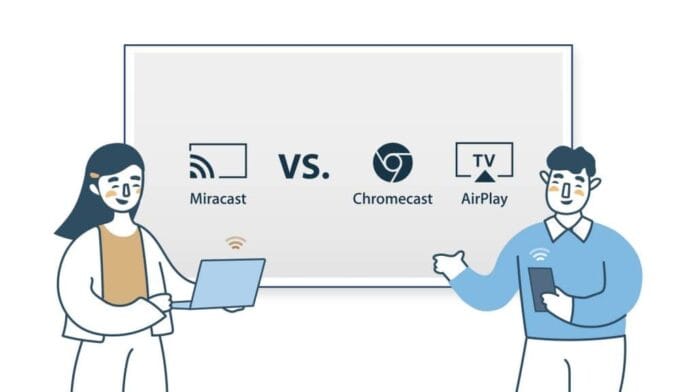🔍 Introduction: Why Screen Casting Matters Today
In today’s smart tech ecosystem, screen casting allows users to enjoy content from smartphones, tablets, or laptops on a larger screen or better speaker system. Whether it’s streaming Netflix, sharing a presentation, or mirroring a game, choosing the right casting method is essential for a seamless experience.
The three most popular technologies in this space are:
- Google Cast (Chromecast)
- Apple AirPlay
- Miracast
Let’s compare these technologies based on features, compatibility, ease of use, and ideal use cases.
📊 Google Cast vs AirPlay vs Miracast – Quick Comparison Table
| Feature / Tech | Google Cast | Apple AirPlay | Miracast |
|---|---|---|---|
| 📱 Platform | Android, Chrome, iOS | Apple ecosystem (iPhone, iPad, Mac) | Windows, Android, select TVs |
| 📡 Connection Type | Wi-Fi (cloud-based streaming) | Wi-Fi (peer-to-peer or same network) | Wi-Fi Direct (peer-to-peer) |
| 🖥️ Mirroring | Partial (via Google Home app) | Full screen mirroring supported | Full screen mirroring |
| 🎬 Casting | Yes (native app-to-device support) | Yes (apps + system-wide content) | No native app casting – only mirroring |
| 🔊 Audio Streaming | Yes | Yes | No (not natively) |
| 🎮 Gaming Use | Moderate (some delay) | Better for games with AirPlay 2 | Less suitable (higher latency) |
| 📺 Supported Devices | Chromecast, Android TV, Google TV | Apple TV, HomePod, Smart TVs | Smart TVs, Windows PCs, Miracast dongles |
| 🔐 DRM Content Support | Strong (Netflix, YouTube, etc.) | Strong (Apple TV+, etc.) | Limited DRM support |
🧩 What Is Google Cast?
Google Cast is a streaming technology by Google that lets users “cast” content from mobile apps or Chrome browser to compatible TVs, speakers, and smart displays. It doesn’t mirror the screen but instead sends media control signals, so the target device plays the content directly from the internet.
Pros:
- Low power usage on the phone
- Works with iOS and Android
- Integrated into many smart TVs
Best for: Streaming apps, music, and slideshows on a Google TV or Chromecast.
🍏 What Is Apple AirPlay?
AirPlay is Apple’s proprietary wireless streaming protocol. It allows users to stream audio, video, photos, and full device screens between Apple devices or to compatible smart TVs.
AirPlay 2 (the latest version) supports:
- Multi-room audio
- Better latency
- Background streaming
Pros:
- Seamless in Apple ecosystem
- Supports screen mirroring
- Multi-speaker synchronization
Best for: iOS and macOS users who want high-quality streaming, especially for video and presentations.
📶 What Is Miracast?
Miracast is a Wi-Fi Direct-based screen mirroring standard developed by the Wi-Fi Alliance. It creates a peer-to-peer wireless connection to mirror screens between devices without internet.
Pros:
- No Wi-Fi needed
- Compatible with many Windows PCs and Android phones (pre-Android 10)
- Good for offline presentations
Cons:
- Higher latency
- Limited to mirroring (no app-based casting)
- Poor DRM support (limited streaming apps)
Best for: Presentations or offline mirroring from a PC or Android device to a smart TV or projector.
🧠 Key Differences Explained
📶 Connection Type
- Google Cast and AirPlay use Wi-Fi networks to cast content or mirror.
- Miracast creates a direct wireless link (no need for a router).
🎞️ Casting vs Mirroring
- Google Cast: Sends a media link to the target device—efficient and doesn’t drain your phone.
- AirPlay: Offers both app casting and screen mirroring.
- Miracast: Mirrors the entire display (no app-level casting).
💡 Ease of Use
- AirPlay: Most intuitive within the Apple ecosystem.
- Google Cast: User-friendly in Android and Google apps.
- Miracast: Requires manual device connection; can feel clunky.
🎧 Audio Streaming
- Google Cast and AirPlay support audio casting to smart speakers.
- Miracast generally lacks seamless audio casting capabilities.
🎯 Which One Should You Use?
| User Type | Best Choice | Why |
|---|---|---|
| iPhone/Mac user | AirPlay | Seamless integration, screen mirroring + media casting |
| Android/Windows user | Google Cast | App casting + Chrome browser support |
| Offline presenter or no Wi-Fi | Miracast | Direct connection without internet |
| Gamers/Low latency needs | AirPlay 2 | Supports better sync and lower delay than others |
| Mixed-device households | Google Cast | Cross-platform support and embedded in many smart TVs |
🔍 You were looking for these ?
- Google Cast vs AirPlay vs Miracast
- best screen mirroring technology
- Chromecast vs AirPlay
- what is the difference between Google Cast and Miracast
- screen casting Android vs iPhone
- wireless streaming technologies 2025
🏁 Final Thoughts
When it comes to wireless streaming, no single technology fits all. Your best option depends on:
- Your device ecosystem
- The type of content you want to share
- Whether you need mirroring or casting
- Your internet connection setup
Whether you’re a media streamer, a teacher, or a casual viewer, knowing the difference between Google Cast, AirPlay, and Miracast ensures you’re always ready to share content like a pro.