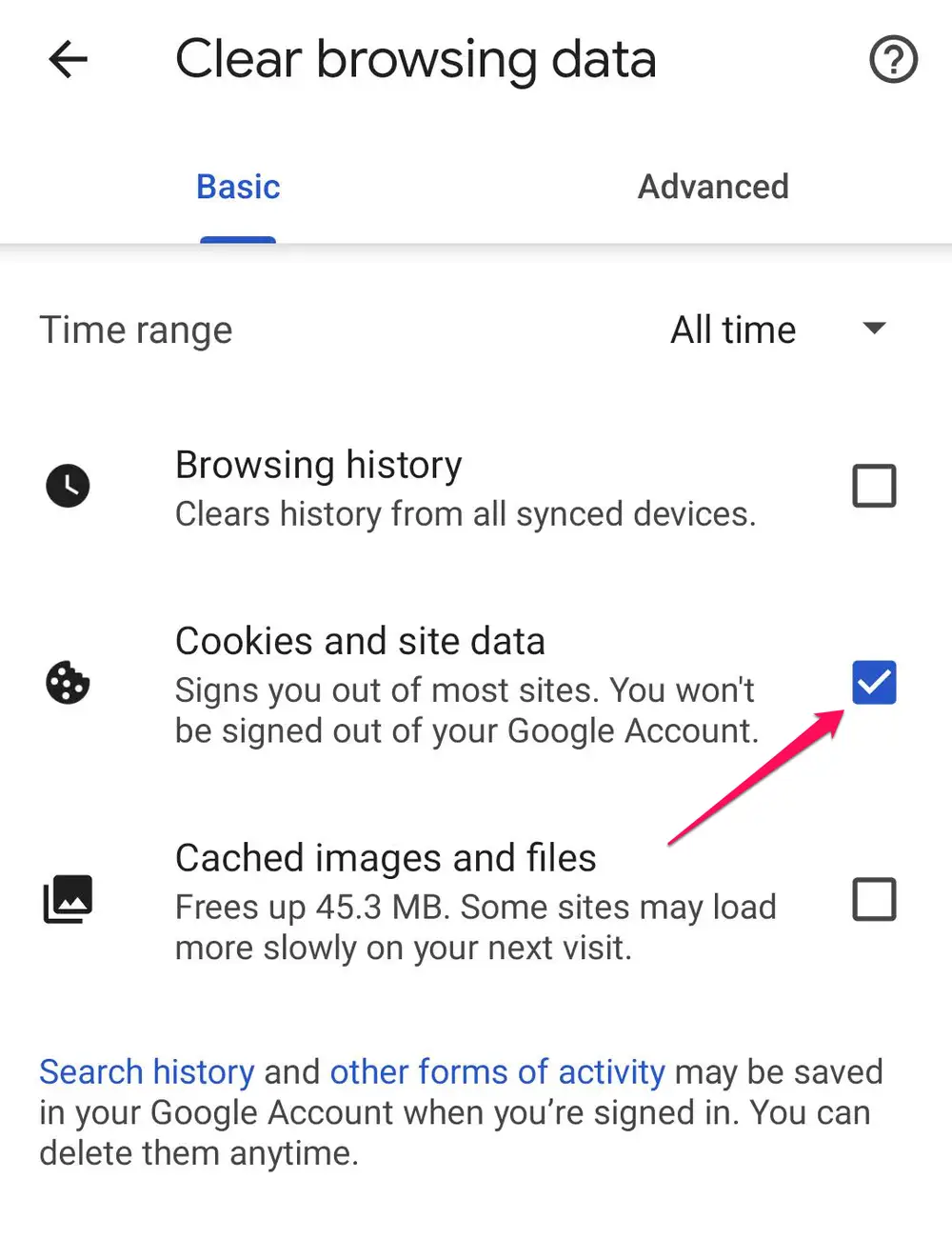In today’s digital age, smartphones have become an integral part of our lives. While these devices offer a plethora of features and functionalities, they are not without their issues. One common problem that many Android users face is the slow performance of their devices, often due to accumulated cache and cookies.
This article aims to guide you through the process of clearing cache and cookies on Android devices to improve performance and resolve issues.
Why Clear Cache and Cookies?
Cache is a tool used by internet browsers to speed up the page loading process. However, there are times when the cache can cause problems, especially when websites are updated. The files saved in the cache may conflict with the actual code on the website, leading to issues like slow loading or formatting errors.
Cookies, on the other hand, are files created by websites to make the browsing experience easier by saving data like login information and preferences. Clearing cache and cookies can resolve these issues and is considered good tech hygiene.
How to Clear Cache and Cookies in Chrome
To clear cache and cookies in the Chrome app on your Android device, follow these steps:
- Open the Chrome App: Navigate to the Chrome app on your Android smartphone or tablet.
- Access More Options: Tap ‘More’ on the right side of the screen.
- Go to History: Tap ‘History’ and then ‘Clear browsing data.’
- Select Time Range: From the top, choose a time range. To delete everything, select ‘All time.’
- Check Boxes: Next to “Cookies and site data” and “Cached images and files,” check the boxes.
- Clear Data: Tap ‘Clear data’ to complete the process.
What Happens After Clearing Cache and Cookies?
After you’ve cleared the cache and cookies, some settings on websites may get deleted. For example, you’ll need to sign in again on certain sites. Some sites may also seem slower initially because content like images will need to load again.
Conclusion
Clearing cache and cookies is a simple yet effective way to troubleshoot issues and improve the performance of your Android device. It’s a good practice to regularly clear cache and cookies, especially if you’re facing issues like slow loading or formatting errors on websites. So the next time your Android device acts up, you know what to do!
Benefits of Clearing Cache and Cookies on Android Devices
Improved Performance
Clearing cache and cookies can significantly improve the performance of your Android device. Over time, these files accumulate and can slow down your device, affect app performance, and cause loading issues on websites. By clearing them, you free up valuable storage space and ensure that your device runs more smoothly.
Troubleshooting
If you’re experiencing issues like website errors, app crashes, or slow loading times, clearing the cache and cookies can often resolve these problems. This action ensures that you’re viewing the most recent version of a website and can eliminate conflicts between older cached versions and new updates.
Enhanced Security
Cookies often store sensitive information like login credentials, personal preferences, and browsing history. Clearing cookies regularly can help protect your privacy and reduce the risk of unauthorized access to your accounts.
Faster Browsing
Cache files are meant to speed up webpage loading times by storing elements of a webpage locally on your device. However, an overloaded cache can have the opposite effect, slowing down your browsing experience. Clearing the cache can restore optimal browsing speed.
Reduced Errors
Sometimes, the cache can become corrupted, leading to various errors and issues when using apps or browsing the internet. Clearing the cache can fix these errors by removing the corrupted files.
Session Reset
If you’re facing issues with a particular website or app, clearing cookies can serve as a “soft reset,” logging you out and removing any personalized settings. This can be useful for troubleshooting site-specific issues.
Saves Storage Space
Both cache and cookies take up storage space on your device. While they are generally small in size, they can accumulate over time and take up a significant amount of space, especially on devices with limited storage.
Frequently asked questions
1. How often should you clear cache and cookies?
The frequency with which you should clear cache and cookies depends on your usage patterns and the specific issues you’re experiencing. If you’re facing frequent issues like slow performance or website errors, you may benefit from clearing cache and cookies more regularly, such as once a month. However, if you’re not experiencing any issues, you may only need to do this a few times a year.
2. Are there any specific scenarios where clearing cache and cookies is highly recommended?
Yes, there are several scenarios where clearing cache and cookies is advisable:
- Troubleshooting: If you’re experiencing issues like website errors, slow loading times, or app crashes, clearing cache and cookies can often resolve these problems.
- Privacy Concerns: If you’ve been using a public computer or someone else’s device, it’s a good idea to clear cookies to protect your personal information.
- After Software Updates: Sometimes, after updating an app or your device’s operating system, you may experience glitches that can be resolved by clearing the cache.
- Storage Space: If your device is running low on storage, clearing cache can free up some space.
3. What are the potential downsides, if any, of clearing cache and cookies too frequently?
Clearing cache and cookies too often can have some drawbacks:
- Loss of Personalization: Cookies store personalized settings for websites, such as login information and preferences. Clearing cookies will reset these settings.
- Slower Initial Loading: Cache files speed up webpage loading by storing elements locally. Clearing the cache means these elements will have to be downloaded again, which can slow down the initial loading of some websites.
- Data Usage: If you’re on a limited data plan, re-downloading content that was previously cached can consume more data.
Understanding these aspects can help you make a more informed decision about when and how often to clear cache and cookies on your Android device.