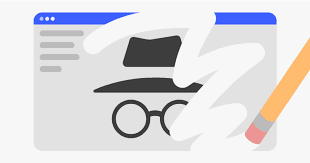Although Incognito Mode (Private Browsing) doesn’t save browsing history to your device, traces may remain in certain places. Here’s how to fully erase any potential footprints from Safari, Chrome, and Firefox on Mac.
🔍 Does Incognito Mode Truly Leave No History?
Incognito/Private browsing does not save:
- Browsing history
- Cookies after closing the window
- Form input data
However, these traces may remain:
- DNS cache (logs domain lookups)
- Download history (unless manually cleared)
- ISP logs (can’t be deleted from your Mac)
🔄 How to Clear Potential Incognito Traces on Mac
1. Clear DNS Cache
Incognito searches still trigger DNS queries. To flush:
- Open Terminal (Finder > Applications > Utilities).
- Enter one of these commands based on your macOS version:
- macOS Ventura/Monterey+:bashCopyDownloadsudo dscacheutil -flushcache; sudo killall -HUP mDNSResponder
- Older macOS:bashCopyDownloadsudo killall -HUP mDNSResponder
- Enter your admin password (no visible typing).
2. Delete Download History
Even in Incognito, downloads leave traces:
- Safari:
Finder > Go > Downloads> Right-click files > Move to Trash > Empty Trash. - Chrome/Firefox: Press
Cmd+Shift+Oto open Downloads > Clear list.
3. Remove Browser-Specific Residual Data
Safari (Private Browsing)
- Open Safari > History > Clear History > Select all history > Click Clear.
- Go to Safari > Settings > Privacy > Manage Website Data > Remove all.
Google Chrome (Incognito)
- Press
Cmd+Shift+Delete> Set time range to All Time. - Check:
- Cookies and other site data
- Cached images and files
- Click Clear Data.
Firefox (Private Window)
- Press
Cmd+Shift+Delete> Tick Cache > Clear Now. - Go to Preferences > Privacy & Security > Clear Data (under Cookies and Site Data).
⚡ Advanced Cleanup (For Full Privacy)
1. Delete System Logs
- Open Console (Applications > Utilities).
- Search for your browser name (e.g., “Chrome”).
- Right-click logs > Remove.
2. Reset Browser Profiles
- Chrome: Type
chrome://settings/reset> Restore settings. - Firefox: Go to
about:support> Refresh Firefox.
3. Use a VPN
Prevents your ISP from logging activity (e.g., ProtonVPN).
❓ FAQ: Incognito History on Mac
1. Can employers/schools see Incognito history?
✅ Yes, if they monitor network traffic (e.g., firewalls, admin tools).
2. Does deleting DNS cache slow my internet?
❌ No, it just forces your Mac to rebuild the cache.
3. How to auto-delete traces?
Use CleanMyMac or set browsers to clear data on exit (Chrome: Settings > Privacy and Security > Clear on close).
🔗 Related Guides
📢 Found this helpful? Share with friends!
#MacPrivacy #IncognitoMode #DeleteHistory #TechTips
SEO Optimized For:
- “Clear Incognito history Mac”
- “Does private browsing leave traces”
- “Delete DNS cache macOS”
- “Remove Chrome downloads after Incognito”
This guide ensures no residual traces remain after private browsing. Need clarification? Ask below! 🔍💻