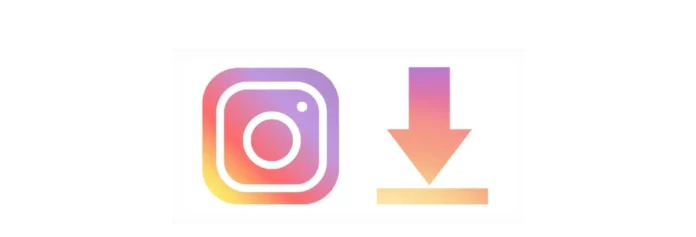Want a copy of your Instagram posts, messages, and account history? Instagram lets you download all your data—including photos, videos, comments, and even search history. Here’s how to request and access your full archive.
📌 What’s Included in Your Instagram Data Download?
Instagram provides a ZIP file containing:
✅ Posts (Photos, Reels, Stories, IGTV)
✅ Messages (DMs from chats)
✅ Profile Info (Bio, usernames, linked accounts)
✅ Activity (Likes, comments, searches, follows)
✅ Settings (Privacy preferences, ad interests)
Note: Some data (like disappearing messages) may not be included.
📥 How to Request Your Instagram Data
Method 1: Download via Mobile App (iOS/Android)
- Open Instagram > Go to your Profile.
- Tap the ☰ Menu (top-right) > Settings and privacy.
- Scroll to Data permissions > Download your information.
- Select Request download > Enter your email.
- Choose data range:
- Last 3 months
- All time (recommended for full backup)
- Tap Submit request.
🔹 *Instagram will email you when your data is ready (usually 24-48 hours).*
Method 2: Download via Web Browser (Desktop)
- Go to Instagram.com > Log in.
- Click your Profile icon > Settings (⚙️).
- Select Privacy and Security > Download Data.
- Enter your email > Request Download.
📤 How to Access Your Downloaded Data
- Check your email for a link from Instagram (subject: “Your Instagram data is ready”).
- Click Download Data (link expires in 4 days).
- Enter your Instagram password to verify.
- Open the ZIP file (e.g.,
instagram-yourusername.zip). - Extract files (use WinRAR or The Unarchiver for Mac).
📂 Inside the ZIP, you’ll find:
- HTML files (viewable in any browser)
- Media folders (photos, videos in original quality)
- JSON files (machine-readable data like messages)
💡 Pro Tips for Managing Instagram Data
✔ Save multiple copies (cloud + external drive).
✔ Use a password manager to secure the ZIP file.
✔ Review ad interests (ads_interests.html) to see how Instagram tracks you.
✔ Delete old data after downloading if no longer needed.
❓ FAQ: Instagram Data Download
Q: How often can I request my data?
A: Once every 30 days (Instagram limits frequent requests).
Q: Why is my download link not working?
A: Links expire in 4 days—request a new one if needed.
Q: Can I download someone else’s Instagram data?
A: ❌ No—only your own account data is accessible.
Q: Does this include deleted posts/messages?
A: Only if they were archived (not permanently deleted).
🔗 Related Guides
- How to Deactivate or Delete Instagram
- Best Apps to Backup Social Media Data
- Protect Your Instagram from Hackers
📢 Found this helpful? Share with friends who need a backup!
#InstagramTips #DataPrivacy #SocialMediaGuide