Gone are the days of endless texting and blurry phone calls. Instagram video calling has emerged as a vibrant way to connect with friends, family, and even fellow creators, all within the familiar confines of your favorite social media app.
But with new features constantly rolling out, navigating the world of Instagram video calls can feel overwhelming. Fear not, fellow social butterfly!
This comprehensive guide, crafted by your friendly neighborhood tech expert, will equip you with all the knowledge and tricks to master Instagram video calls like a pro.
Firing Up the Fun: Initiating a Instagram video call
- Slide into the DMs: Open Instagram and tap the Direct Message icon (paper airplane symbol) in the top right corner. (Click
or
on the left.)
- Choose Your Crew: Select the individual or group chat where you want to initiate the video call.
- Tap the Camera Icon: Look for the new video camera icon (reminiscent of a vintage camcorder) at the top right corner of the chat window.
- Send the Invite: Hit the “Start Call” button to send a video call invitation to your chosen participants.
Pro Tip: For group calls, you can add up to six participants by tapping the “Invite to Video Chat” icon and selecting your desired contacts.
Managing the Mayhem: Taking Control of Your Video Call
- Camera Shy? No Problem: Feeling camera-averse? Tap the camera icon again to disable your video and switch to audio-only mode.
- Mute the Madness: Need a quick moment of silence? Tap the microphone icon to mute or unmute your audio.
- Fullscreen Immersion: Want to go big or go home? Double-tap on any participant’s video feed to expand it to fullscreen mode.
- Minimize Multitasking: Minimize the video call window by swiping down to multitask within Instagram while keeping the call active in the background.
- Sharing is Caring: Spruce up your video calls with fun filters, effects, and even text chat by tapping the corresponding icons at the bottom of the screen.
Pro Tip: Spice up your group calls by utilizing Instagram’s interactive features like polls, quizzes, and games accessible through the “More” menu (three dots) during the call.
Beyond the Basics: Advanced Video Calling Features
- Going Live Together: Take your video call to the next level by co-hosting an Instagram Live session with a friend or colleague. This is perfect for interviews, Q&A sessions, or simply broadcasting your adventures together.
- Video Chat with Facebook Friends: Expand your social circle by video chatting with Facebook friends who also have Instagram accounts. Just ensure both platforms are linked under the “Settings” menu.
- Scheduling Calls: Stay organized and avoid missed connections by scheduling video calls in advance using third-party apps that integrate with Instagram.
Pro Tip: Explore Instagram’s “Rooms” feature, which allows you to create persistent group video chats accessible to anyone with the link, even if they’re not Instagram users.
Remember:
- A strong and stable internet connection is crucial for smooth video calls.
- Be mindful of your surroundings and lighting for optimal video quality.
- Respect everyone’s privacy and comfort levels when using video chat features.
With these tips and tricks in your arsenal, you’re now equipped to navigate the exciting world of Instagram video calling with confidence. So grab your phone, gather your friends, and get ready to connect in a whole new way!

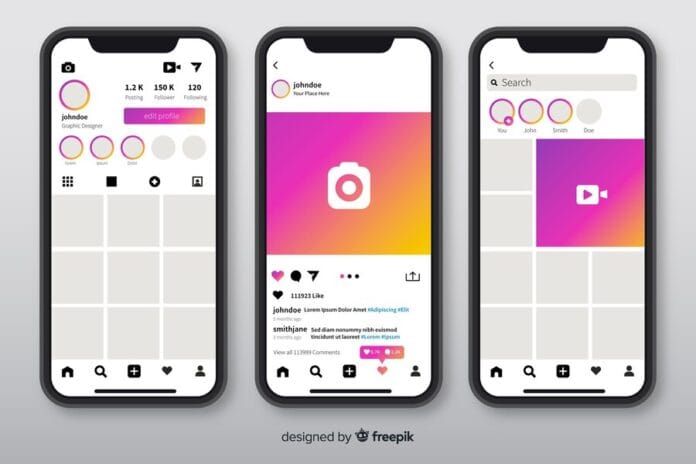
 or
or  on the left.)
on the left.)