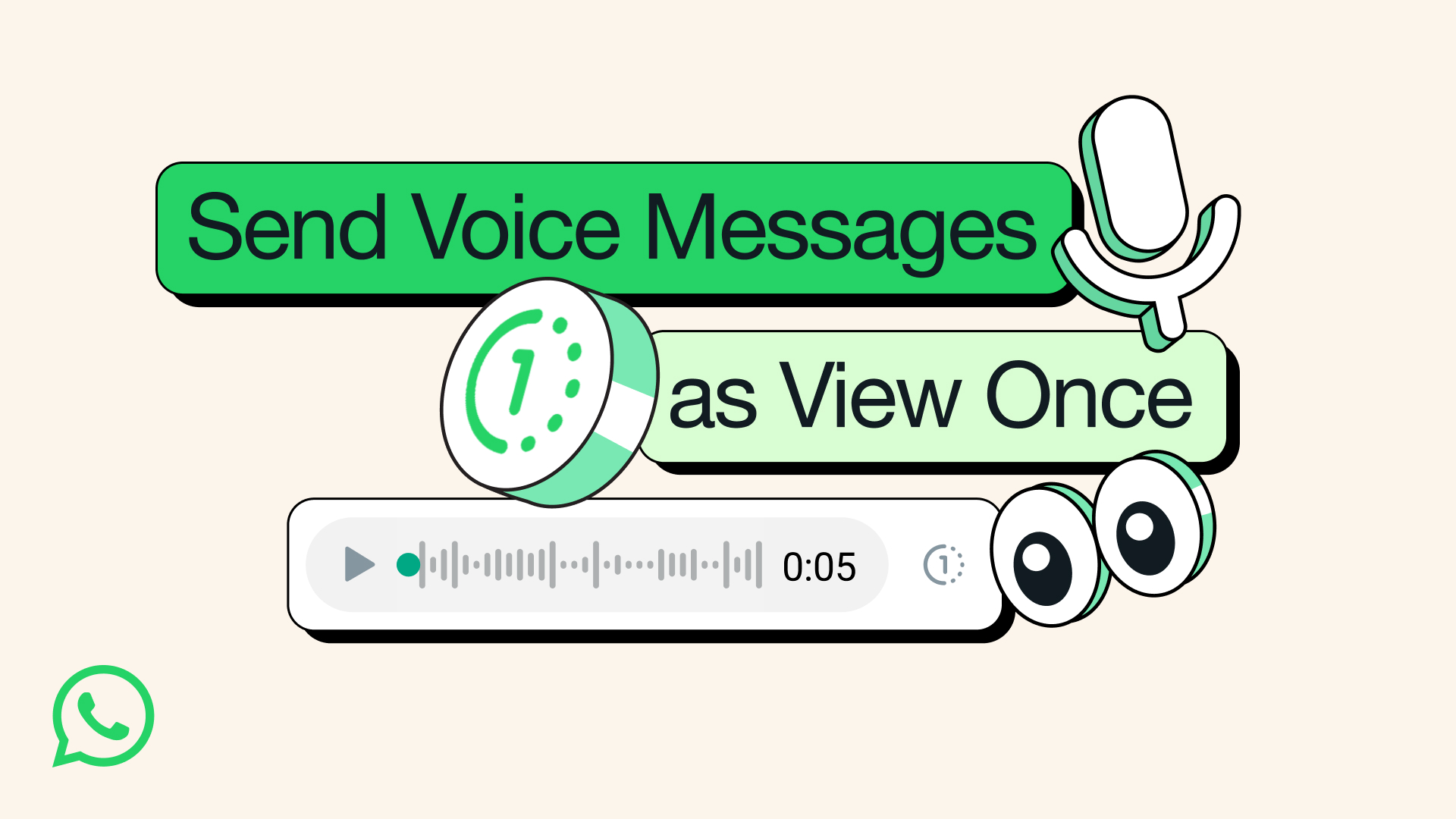WhatsApp, the globally popular messaging app, has continually evolved to enhance user privacy and experience. One of its notable features is the ability to send ‘view once’ voice messages, allowing users to share voice notes that disappear after the recipient listens to them once. This feature is particularly useful for sharing sensitive or private information.
Here’s a step-by-step guide on how to use this feature:
Step 1: Update WhatsApp
Ensure that you have the latest version of WhatsApp installed on your smartphone. This feature is available on both iOS and Android platforms. You can check for updates in the App Store for iOS or Google Play Store for Android.
Step 2: Open a Chat
Open WhatsApp and navigate to the chat where you want to send the ‘view once’ voice message. This can be a personal chat or a group chat.
Step 3: Record Your Voice Message
To record a voice message, press and hold the microphone icon located at the bottom-right corner of the chat window. Speak your message. Once done, release the microphone icon. If you slide left while holding the icon, it will cancel the recording.
Step 4: Select the ‘View Once’ Option
After recording your message, you will notice a ‘1’ icon next to the send button. This is the ‘view once’ feature. Tap on this icon to enable the ‘view once’ option for your voice message.
Step 5: Send the Message
Once the ‘view once’ option is selected, the icon will turn green. You can then send your voice message by tapping the send button (the paper plane icon).
Step 6: Message Disappears After Being Played
After the recipient plays your voice message, it will disappear from the chat. You will not be able to listen to it again, and neither will the recipient.
Important Points to Remember
- The ‘view once’ voice message feature is designed to enhance privacy, but it does not prevent recipients from recording your message using another device.
- You cannot listen to your own ‘view once’ voice message after sending it.
- The recipient will see a notification indicating that the message is a ‘view once’ voice note.
- If the recipient does not open the voice message within 14 days of sending, it will expire and disappear.
Final Words
WhatsApp’s ‘view once’ voice message feature is a testament to the app’s commitment to user privacy and security. It’s a handy tool for sharing sensitive voice notes without worrying about them being stored or forwarded. By following these simple steps, you can confidently use this feature to communicate privately and securely.