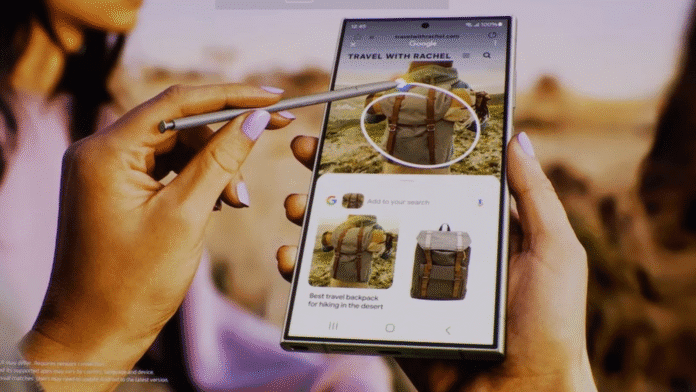Circle to Search is a powerful Google feature that lets you search anything on your screen instantly—just circle, highlight, or tap to get quick results. Here’s how to enable and use it on supported Android devices.
📌 What is Circle to Search?
- Search anything on your screen without switching apps.
- Works with text, images, videos, and even objects.
- Powered by Google Lens—provides instant answers, shopping links, translations, and more.
📱 How to Enable Circle to Search
✔ On Google Pixel & Samsung Galaxy Phones
- Long-press the Navigation Bar (or Home button area).
- Tap “Circle to Search” in the pop-up menu.
- Grant permissions if prompted.
✔ On Other Android Devices
- Install/update Google App from the Play Store.
- Open Google App > Tap your Profile icon > Settings > General > Enable “Circle to Search”.
📌 Note: Currently supported on Pixel 6+, Samsung Galaxy S23+, and select Android 14+ devices.
🔍 How to Use Circle to Search
1. Basic Search (Circle or Highlight)
- Press & hold the Home bar (or navigation handle).
- Circle or scribble around an object/text.
- Search results appear instantly.
2. Quick Actions
- Translate text (if foreign language detected).
- Find products (shopping links for images).
- Look up landmarks, plants, animals, etc.
3. Multitasking Search
- Works even in full-screen apps (YouTube, Instagram, etc.).
- Just activate it while watching a video to search actors, products, or places.
⚙️ Customizing Circle to Search
- Adjust sensitivity: Go to Settings > Apps > Google > Circle to Search.
- Disable if unwanted: Long-press the feature and turn it off.
🚫 Troubleshooting Circle to Search
❌ Not Working? Try This:
- Update Google App (Play Store > Search “Google” > Update).
- Restart your phone.
- Check compatibility (Pixel 6+/Galaxy S23+ or newer).
❌ Grayed Out or Missing?
- Your device may not support it yet (rollout is gradual).
- Try Google Lens as an alternative (long-press images in Chrome/Gallery).
💡 Pro Tips for Better Searches
✔ Use in Google Maps to identify restaurants/shops.
✔ Long-press text in apps for quick definitions.
✔ Combine with Google Lens for advanced image searches.
❓ FAQ: Circle to Search
1. Does it work offline?
❌ No—requires an internet connection.
2. Can I disable it?
✅ Yes—long-press the navigation bar and turn it off.
3. Is it available on iPhone?
❌ No, it’s an Android-exclusive feature.
🔗 Related Guides
- How to Use Google Lens Like a Pro
- Best Android 14 Features You Should Try
- Fix Google App Crashes on Android
📢 Found this helpful? Share with friends!
#AndroidTips #CircleToSearch #GoogleLens #TechHacks
SEO Optimized For:
- “How to use Circle to Search Android”
- “Enable Circle to Search on Samsung/Pixel”
- “Fix Circle to Search not working”
- “Best screen search tool Android”
This guide covers setup, usage, and fixes for Circle to Search. Need help? Ask below! 🔍📱