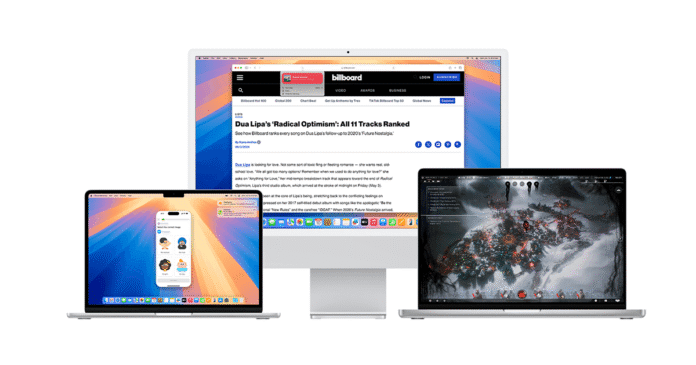Apple has once again raised the bar in desktop computing with the launch of macOS Sequoia, the latest iteration of its Mac operating system, unveiled at WWDC 2024. With a strong focus on productivity, intelligence, and tighter integration with the Apple ecosystem, Sequoia is a must-know update for every Mac user.
Whether you’re a creative professional, a multitasking entrepreneur, or just someone who loves Apple’s intuitive UI, here’s a deep dive into the top features of macOS Sequoia that you should absolutely know.
🌲 What is macOS Sequoia?
macOS Sequoia is the 15th major release of Apple’s desktop operating system, succeeding macOS Sonoma. Named after the iconic Sequoia National Park, the update symbolizes stability, strength, and growth—core elements Apple has incorporated into the system.
Sequoia is built to offer smarter functionality, more personalization, and a seamless cross-device experience, particularly with iOS 18 and iPadOS 18.
🧠 1. Apple Intelligence – AI Baked Right Into macOS
Apple is making a bold leap into on-device AI with Apple Intelligence, which comes deeply integrated into Sequoia. This new AI system is designed to enhance your everyday tasks with personalized, private intelligence.
Key Apple Intelligence Features:
- Smart Summarization for documents, emails, and notes.
- Priority Notifications that intelligently highlight what matters.
- Writing Tools system-wide to rewrite, summarize, or proofread your text.
- Context-aware Siri, now smarter and more natural in conversation.
- ChatGPT integration (optional) within Siri and system apps, all with user control and privacy safeguards.
✅ Availability: Apple Intelligence features will be available on M1 and later Macs, starting late 2024 in beta.
📱 2. iPhone Mirroring – Control Your iPhone From Your Mac
This is arguably one of the most groundbreaking features of macOS Sequoia: iPhone Mirroring.
What it does:
- Lets you view and interact with your iPhone screen directly from your Mac.
- Receive and respond to iPhone notifications without switching devices.
- Drag and drop files, images, and text between macOS and your iPhone.
- Works even when your iPhone is locked and tucked away.
📢 Productivity just got a massive boost!
🧱 3. Desktop Widgets – Even More Useful
Sequoia expands on widgets introduced in Sonoma by letting you place interactive widgets directly on your desktop, now with more widget sizes and smart fade-out behavior.
Highlights:
- Widgets fade in the background when a window is active, keeping your focus.
- Enhanced support for third-party widgets.
- Use iPhone widgets even when the app isn’t installed on your Mac.
🌐 4. Safari Gets a Revamp – New Highlights Feature
Safari, Apple’s fast and privacy-focused browser, receives powerful new tools:
- Highlights: Uses machine learning to extract key information like directions, summaries, and contacts from a webpage.
- Reader Mode Upgrade: Now includes intelligent summaries and table of contents for long-form content.
- Video Viewer: A cleaner floating player to multitask while watching videos.
- Improved Privacy Reports to keep tabs on website trackers.
🖥️ 5. Presenter Preview – For Flawless Screen Sharing
macOS Sequoia introduces Presenter Preview—a game-changer for professionals who often screen share during meetings.
Features:
- Shows you exactly what others will see before you share your screen.
- Lets you blur or replace your background.
- Integrates well with Zoom, FaceTime, and Microsoft Teams.
🧳 6. Passwords App – Apple’s iCloud Keychain Goes Solo
The new Passwords app is finally here. A long-requested feature, this app is Apple’s dedicated answer to standalone password managers.
What’s Inside:
- All your iCloud Keychain data in one place.
- Organized by categories like accounts, Wi-Fi, and verification codes.
- Syncs across iPhone, iPad, Mac, Vision Pro, and Windows.
- Biometric authentication support.
✍️ 7. Enhanced Notes & Messages
- Notes now supports mathematical expressions, collapsible sections, and rich media embedding.
- New collaborative features and offline support.
- Messages gets scheduled send, new emoji effects, and message reactions powered by AI.
📂 8. Window Tiling – A Better Way to Multitask
Inspired by pro users, window tiling has received a serious upgrade in Sequoia:
- Snap windows to halves, quarters, and thirds easily with visual indicators.
- Drag a window to the edge of the screen and preview tiling options.
- Works seamlessly with multiple displays and Stage Manager.
💻 Compatibility: Is Your Mac Supported?
Here’s a quick list of Macs that will support macOS Sequoia:
✅ Supported Mac Models:
- iMac (2019 and later)
- MacBook Air (2020 and later)
- MacBook Pro (2018 and later)
- Mac mini (2018 and later)
- Mac Studio (2022 and later)
- Mac Pro (2019 and later)
🧪 Developer Beta is available now; Public Beta will roll out in July 2025. Official stable release expected in October 2025.
📝 Final Thoughts: Should You Upgrade?
macOS Sequoia isn’t just a facelift—it’s a well-rounded leap forward in intelligence, productivity, and ecosystem integration. With AI at its core, iPhone mirroring, and a flurry of thoughtful upgrades, it’s tailored for users who value seamless workflows and powerful tools wrapped in Apple’s iconic interface.
If your Mac supports it, this upgrade is absolutely worth it.
🔎 FAQs About macOS Sequoia
Q1: Is macOS Sequoia free?
Yes, like all major macOS updates, Sequoia will be free for all compatible Macs.
Q2: When will macOS Sequoia be available to the public?
The public beta starts in July 2025, and the final version will likely release in October 2025.
Q3: Does Apple Intelligence require an internet connection?
Most Apple Intelligence features run on-device, ensuring privacy. However, cloud processing (via Private Cloud Compute) is used for more complex tasks.
Q4: Can Intel Macs use Apple Intelligence?
Unfortunately, no. Apple Intelligence requires Apple Silicon (M1 or newer) chips.