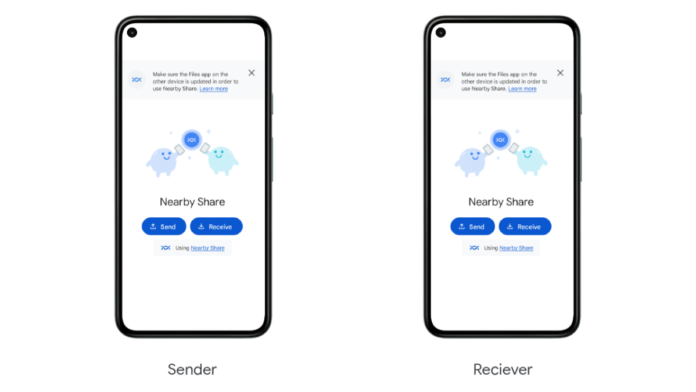🔍 What is Nearby Share?
Nearby Share is a wireless file-sharing feature developed by Google that allows Android, Windows, and Chromebook users to send and receive files, photos, links, and more directly — without internet or cables.
Introduced in 2020, Nearby Share is often called Google’s alternative to Apple AirDrop. It uses a combination of Bluetooth, Wi-Fi, NFC, and WebRTC to determine the best available method for fast and secure transfer.
⚙️ How Does Nearby Share Work?
Nearby Share works by establishing a local peer-to-peer connection using:
- 🔗 Bluetooth for device discovery.
- 📶 Wi-Fi or Wi-Fi Direct for high-speed file transfer.
- 📡 NFC or WebRTC in some cases (for quick pairing or sharing over the internet).
✅ Process:
- Turn on Bluetooth and Location.
- Tap Share > Nearby Share on the file or item.
- Your phone scans for nearby devices with Nearby Share enabled.
- Select a recipient > They accept the transfer.
- File is sent securely using the fastest available protocol.
📲 Supported Devices
✅ Platforms That Support Nearby Share:
- Android smartphones & tablets (Android 6.0 and above)
- Windows PCs (with the Nearby Share app for Windows from Google)
- Chromebooks
- Samsung Galaxy devices (pre-integrated with Quick Share/Google’s Nearby)
🌟 Key Features of Nearby Share
| Feature | Description |
|---|---|
| 🔌 No Internet Needed | Works offline using Bluetooth and Wi-Fi Direct. |
| 📁 Send Any Type of File | Photos, videos, contacts, links, PDFs, APKs, etc. |
| 🔐 Privacy Controls | Choose visibility: Everyone, Contacts, Devices, or Hidden. |
| ⚡ Fast Speeds | Transfers large files in seconds using Wi-Fi Direct or LAN. |
| 🔁 Cross-Platform | Works on Android, Windows, and ChromeOS. |
| 📡 Auto Protocol Switching | Automatically uses best available tech: Bluetooth, Wi-Fi, NFC, etc. |
🧠 How to Use Nearby Share (Android Example)
✅ To Share a File:
- Open the file (photo, video, etc.)
- Tap the Share icon.
- Choose Nearby Share.
- Wait for devices to appear.
- Tap the recipient and wait for them to accept.
✅ On Windows:
- Install Nearby Share for Windows.
- Sign in with your Google Account.
- Drag and drop files or use the app interface to share.
🛡️ Privacy and Safety Features
- 🔒 Encrypted transfers
- 🎯 Device visibility settings
- 📍 No need to share your precise location
- 🤝 No contact? No problem — still works anonymously
🆚 Nearby Share vs AirDrop vs Wi-Fi Direct
| Feature | Nearby Share | AirDrop (Apple) | Wi-Fi Direct |
|---|---|---|---|
| 🔗 Tech Used | Bluetooth + Wi-Fi/NFC | Bluetooth + Wi-Fi | Peer-to-peer Wi-Fi |
| 📲 Platforms | Android, Windows, ChromeOS | iOS, macOS | Android, Windows, Smart TVs |
| 🚀 Speed | Fast (via Wi-Fi Direct) | Very Fast | Fast |
| 📶 Internet Needed | ❌ No | ❌ No | ❌ No |
| 🎯 Sharing Scope | Controlled & adjustable | Controlled | Open (less control) |
| 🔐 Security | Encrypted transfers | Encrypted transfers | WPA2 (may need config) |
📚 Use Cases for Nearby Share
- 🖼️ Send photos & videos to friends without a data plan.
- 💻 Transfer files between your phone and PC.
- 🔗 Quickly share website links or YouTube videos.
- 👨💻 Students & teams exchanging notes, assignments, or screenshots.
🧩 Limitations of Nearby Share
- ❌ Not available on iOS/macOS (use AirDrop instead).
- ❌ May need both sender and receiver to enable location & Bluetooth.
- ❌ Transfers large files slower if devices are far apart.
🔁 Alternatives to Nearby Share
| Tool | Platform | Best Use Case |
|---|---|---|
| AirDrop | iOS/macOS | Fast sharing between Apple devices |
| Wi-Fi Direct | Android, Windows | Offline file sharing or mirroring |
| Snapdrop | Web-based | Cross-platform sharing using browsers |
| SHAREit/Xender | Android/iOS/Windows | Multi-device media sharing |
| Quick Share | Samsung + Android | Samsung’s file-sharing tool (now merged with Nearby) |
🏁 Final Thoughts
Nearby Share is one of the best tools for instant, secure, and offline file sharing on Android and Windows. It combines speed, privacy, and ease of use — making it a powerful AirDrop alternative for Google’s ecosystem.
Whether you’re a student, professional, or everyday user, Nearby Share simplifies sharing — no wires, no Wi-Fi, just a tap away.